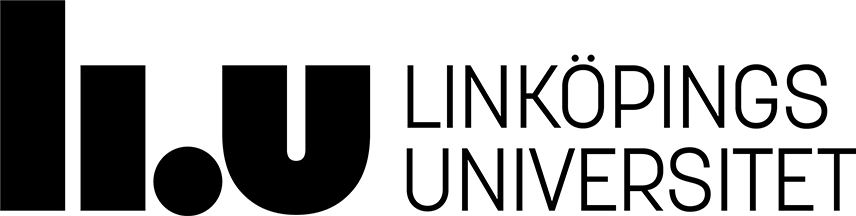Using Thunderbird (calendar and email directory) with the LiU Office 365 server
This is a short instruction on how to use Thunderbird to access email, calendar, and email directory on LiU Office 365.
Email:
The IMAP interface is enabled, so just follow the instructions from the sysadmins. Basically, your email address is as usual, the username is LiUID@liu.se, IMAP over TLS to outlook.office365.com, SMTP over STARTTLS to smtp.office365.com.
See also how to generate and install a personal certificate from LiU into Thunderbird.
Calendar:
This is slightly more complicated. Install the calendar add-on "Lightning" in Thunderbird (Tools->Add-ons, search for and install "Lightning"). The current version is Lightning 4.7 which works well. Lightning cannot access Exchange servers directly, but needs a translator, I use "davmail", download and install from Davmail at SourceForge. To access the Office 365 calendar server you need to start davmail in your system and configure it to use the OWA (Exchange) URL
https://outlook.office365.com/EWS/Exchange.asmx
When you add the calendar in Thunderbird, choose "On the network", choose "CalDAV" and enter
http://localhost:1080/users/EMAIL.ADDRESS@liu.se/calendaras Server URL. (Press Next when needed.) When Lightning attempts to sync you should get a username/password dialog, enter YOURLiUID@liu.se as Username, and your password. Ta-daa!
You can also subscribe to TimeEdit schedules through the .ics download links. Find the schedule you need (www.liu.se - Anställd - Utbildningsadministration - Schema och lokalbokning - Schemavisning - Schema för [your faculty] - search for the schedule you want), right-click the download link for iCal-format, and select Copy link. Paste the whole link (including "http://") in the "Place" box when creating your new network calendar. For example, the Cryptology course is accessible via
http://timeedit.liu.se/4DACTION/iCal_downloadReservations/timeedit.ics?from=1133&to=1142&id1=36452000&branch=5&lang=1You do not need to include the weeks: the Cryptology course is also available via
http://timeedit.liu.se/4DACTION/iCal_downloadReservations/timeedit.ics?id1=36452000&branch=5&lang=1Here, I have removed the week range "from=1133&to=1142&" from the web address. This is what I use, since I do not want to redo this for each new term. Finally, the schedule does not change very often, so change the update interval to the longest possible (currently 1 hour), this can be set in the properties dialog.
Another useful calendar is the Mozilla Swedish Holidays at
http://www.mozilla.org/projects/calendar/caldata/SwedishHolidays.ics
Email directory:
To enable the directory, make sure that Davmail is configured to enable the local LDAP port (this is the default), and then configure Thunderbird to use it, in Settings/Composition/Addressing/Edit Directories/ put LiU as Name, localhost as Hostname, ou=people as Base DN, 1389 as Port number, and YOURLiUID@liu.se as Bind DN. When Thunderbird attempts to find an address you should get a password dialog, enter your password. Ta-daa!

Jan-Åke Larsson
Kontakt:
Institutionen för Systemteknik
Linköpings Universitet
+46(0)13 281468
< >
Informationsansvarig: Jan-Åke Larsson
Senast uppdaterad: 2016-10-11
 LiU Homepage
LiU Homepage